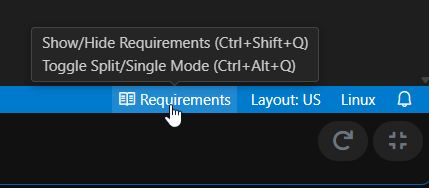[ ← Module List ]

It's time to bring some merchantilism into the MUD. In this project, you will be building a shopping interface that will list items and allow the player to purchase the items at various locations around the MUD map. The interface will rely on the linked list data structure to hold the items in the shop, and it will allow the player to browse through the items, search for items, and buy items.
Challenges
30-Day Scoreboard:
This scoreboard reflects solves for challenges in this module after the module launched in this dojo.
| Rank | Hacker | Badges | Score |