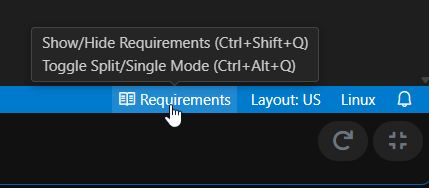[ ← Module List ]
Greetings Coders!You are moving forward with your C knowledge! Prepare to journey even further into C. In this set of challenges you'll learn more about debugging, arrays, c-strings, and file input/output.
Challenges
30-Day Scoreboard:
This scoreboard reflects solves for challenges in this module after the module launched in this dojo.
| Rank | Hacker | Badges | Score |